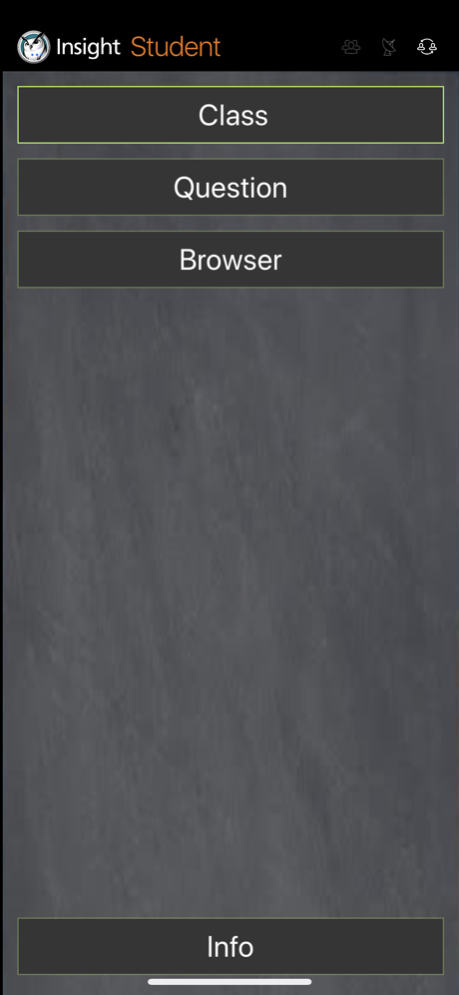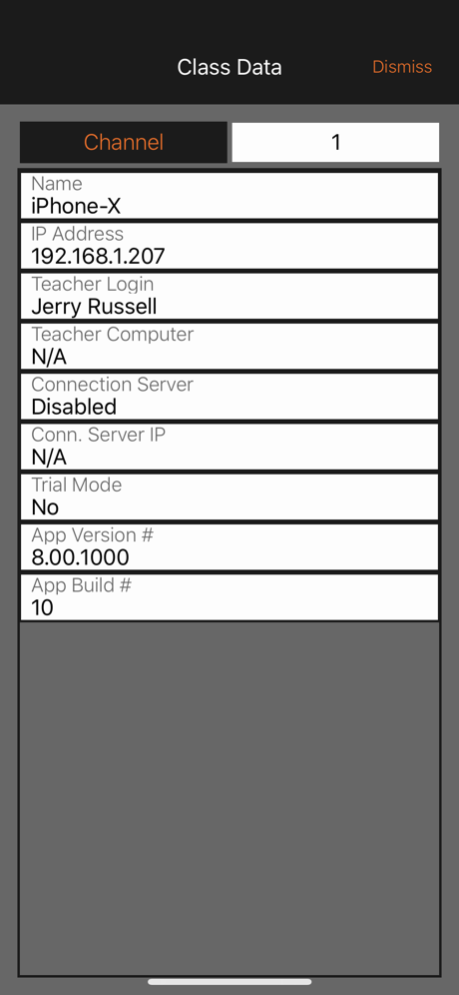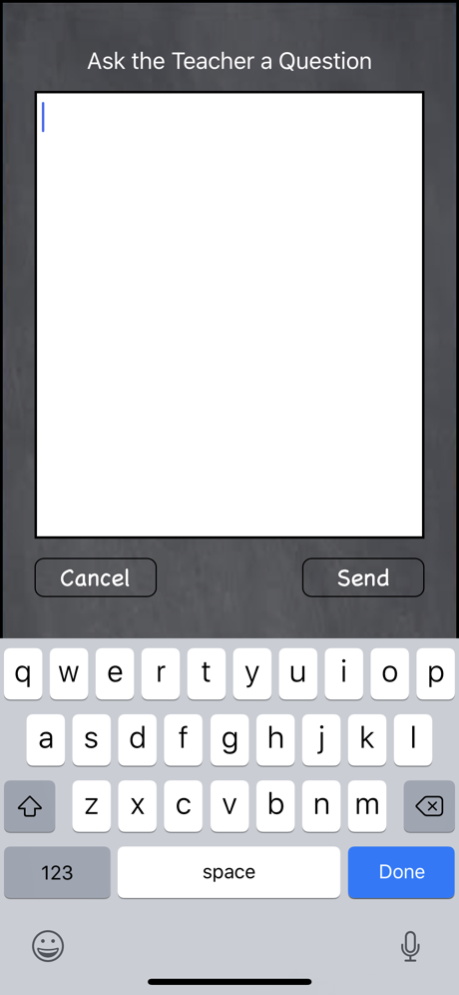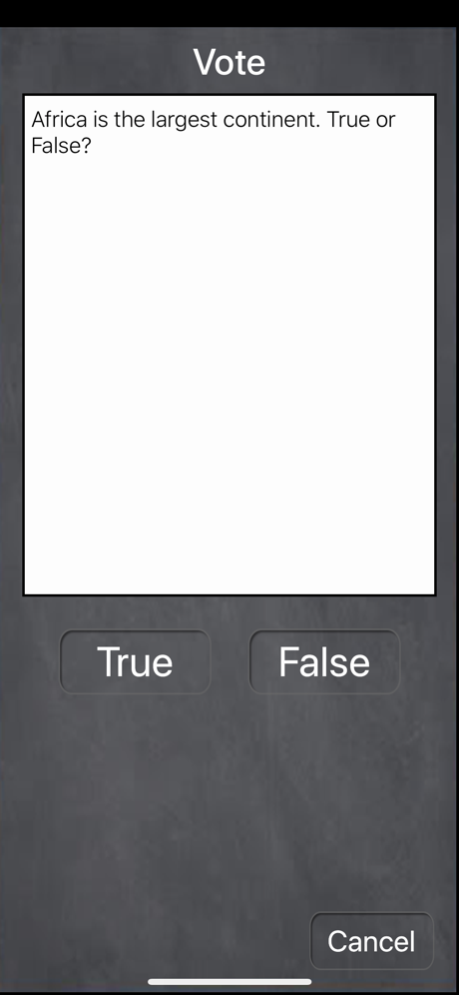Insight Student for iOS 8.00.1000
Free Version
Publisher Description
Faronics Insight classroom management software is an award winning software program designed to help teachers teach more effectively in a computer-based classroom.
(Please note that this application will only function in a Faronics Insight manage classroom environment)
The iPad Faronics Insight Student operates within the Insight environment providing many of the same features as the desktop Insight student for Mac and Windows.
The iPad Student will have the following benefits for students, teachers or corporate trainers:
Discover Insight Teacher Consoles:
The Insight check mark icon on the student screen will turn from a red 'X' to a bright green checkmark when the student detects and joins an Insight classroom. This is automated although the network channel can be set manually.
Student Thumbnails Appear on Teacher Console:
Teachers can see all the students screens from their console while the student is running Insight Student program.
Assess Student Understanding:
Students can be quickly and easily polled during a lecture with true/false or multiple choice questions. The student is able to respond via the Insight Student program.
Help Individual Students:
Students can silently send and receive questions or request help from the teacher. A small question mark appears in the Teacher Console on the thumbnail with the students question, which indicates they are requesting help.
The Faronics Insight Student is a free app, but requires Faronics Insight v8.0 or higher to run.
Faronics Insight is the ultimate classroom technology management solution that empowers instructors with the ability to educate, assist, monitor and communicate with an entire class from one central computer.
Nov 22, 2017
Version 8.00.1000
This app has been updated by Apple to display the Apple Watch app icon.
User interface refresh
iPhone X ready
iPad Pro 10.5" & 12.9" fixes
Minor bug fixes
About Insight Student for iOS
Insight Student for iOS is a free app for iOS published in the Kids list of apps, part of Education.
The company that develops Insight Student for iOS is Faronics. The latest version released by its developer is 8.00.1000. This app was rated by 1 users of our site and has an average rating of 5.0.
To install Insight Student for iOS on your iOS device, just click the green Continue To App button above to start the installation process. The app is listed on our website since 2017-11-22 and was downloaded 79 times. We have already checked if the download link is safe, however for your own protection we recommend that you scan the downloaded app with your antivirus. Your antivirus may detect the Insight Student for iOS as malware if the download link is broken.
How to install Insight Student for iOS on your iOS device:
- Click on the Continue To App button on our website. This will redirect you to the App Store.
- Once the Insight Student for iOS is shown in the iTunes listing of your iOS device, you can start its download and installation. Tap on the GET button to the right of the app to start downloading it.
- If you are not logged-in the iOS appstore app, you'll be prompted for your your Apple ID and/or password.
- After Insight Student for iOS is downloaded, you'll see an INSTALL button to the right. Tap on it to start the actual installation of the iOS app.
- Once installation is finished you can tap on the OPEN button to start it. Its icon will also be added to your device home screen.